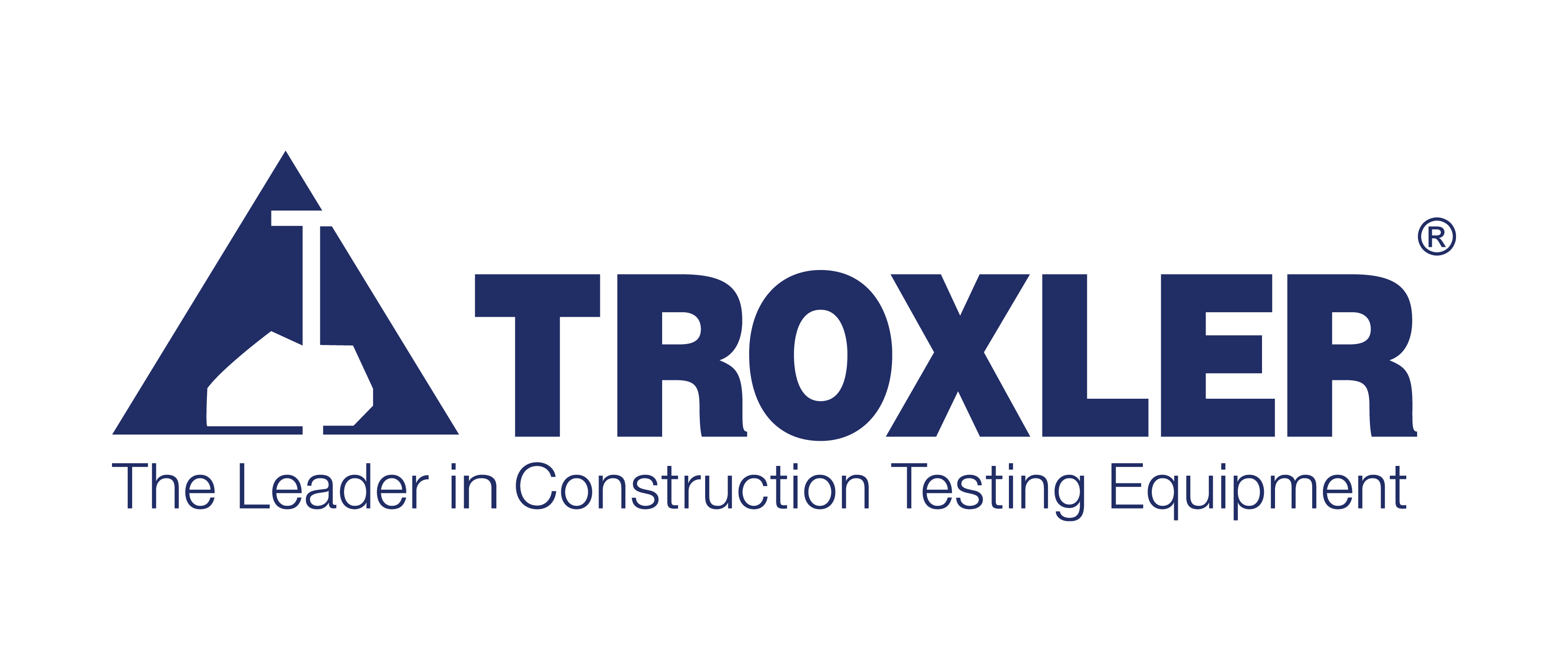Click the button below to download PlusLoader license purchased.
After successful installation, please refer to Troxler PlusLoader software purchase and activation instructions.
How to download and install PlusLoader on Windows
- Click on the button to download the PlusLoader installer.
- If you use Microsoft Internet Explorer, a notification bar will appear at the bottom of the page with the options to run the installer or save the file to your computer. Click to start the process.
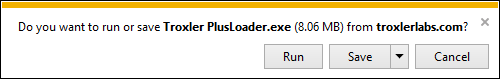
- In other browsers, you may need to first save the PlusLoader installer to your computer, then open the file you downloaded.
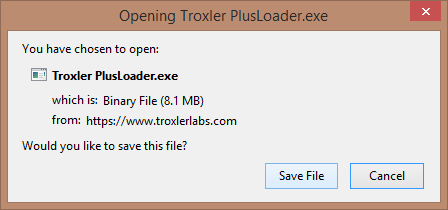
3. Then, just click (we’ve made the process as effortless as possible).
Congratulations, you are done installing PlusLoader software!